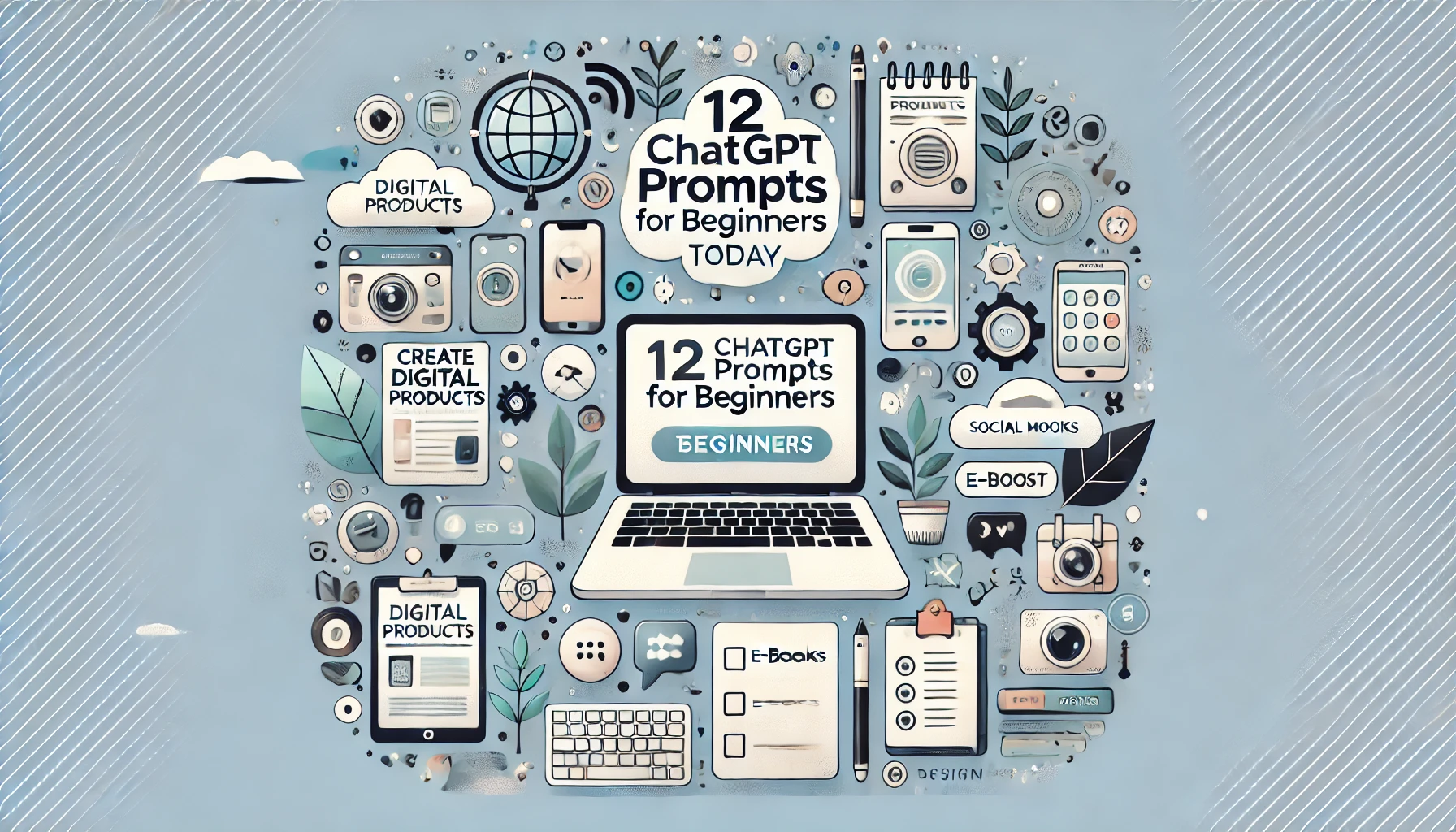Ever get that dreaded “Storage Almost Full” notification? You’re not alone.
Our smartphones are packed with powerful cameras, social media apps, and more—meaning it doesn’t take much to fill up space.

Here’s why your storage is maxing out, along with some quick, effective tips to reclaim that space.
1. High-Resolution Photos and Videos
With cameras getting better, photo and video files are getting bigger. Capturing memories in high resolution is great, but it’s one of the biggest storage hogs.
Regularly review your gallery, delete unnecessary files, and consider backing up photos and videos to a cloud service like Google Photos or iCloud. You can also reduce resolution settings in your camera app to save space.
2. Social Media Cache Buildup
Apps like Instagram, Facebook, and TikTok cache a ton of data to load content faster, but this adds up over time.
Clear the cache periodically to free up space.
On Android, you can do this by going to Settings > Storage > Apps and clearing cache for each app.
On iOS, you might need to reinstall some apps to clear their cache.
3. Messaging Apps Hogging Space
If you use apps like WhatsApp or Messenger, every image, video, and audio file sent to you gets stored on your device.
Check your messaging apps and delete older media, or adjust your settings to prevent media from automatically downloading.
4. Unused Apps Taking Up Space
It’s easy to accumulate apps you rarely use. Regularly go through your apps and delete ones you no longer need.
On iOS, you can offload unused apps under Settings > General > iPhone Storage, which deletes the app but keeps its data in case you reinstall it later.
5. Downloads Folder Overflow
From memes to PDFs, anything you download takes up space.
Head over to your Downloads folder, available through your file manager on Android or in the Files app on iOS, and delete files you no longer need.
6. Outdated System Files and Software Updates
Both Android and iOS store system files and updates, which can be significant in size. Ensure your device is updated but periodically remove old, unnecessary files.
Factory resetting (after backing up) can sometimes clear residual files left behind by system updates.
7. Offline Maps and Music
Downloaded maps, songs, and videos can also eat up storage. Review and delete offline content from Google Maps, Spotify, or Netflix if you’re running low on space.
8. Explore Cloud Storage Options
Cloud storage can be your best friend for freeing up phone storage. Google Drive, iCloud, OneDrive, and Dropbox all offer ways to keep files accessible without cluttering your phone’s memory.
Just make sure you have a secure internet connection when accessing files from the cloud.
9. Invest in an SD Card (for Android Users)
Many Android devices support expandable storage via SD cards, allowing you to add space without deleting anything.
This can be a great solution if you’re often running out of space due to photos, videos, or documents.
10. Optimize Storage with Built-in Tools
Most smartphones offer built-in tools to help manage storage.
For iPhones, Settings > General > iPhone Storage provides suggestions to optimize storage, such as offloading apps.
Android devices often have a Storage Manager that can automatically clear backed-up photos and remove large files you no longer need.
By managing these storage-heavy areas, you can keep your phone running smoothly without constantl worrying about space.
Set a reminder to review your storage monthly, and you’ll stay ahead of the curve!