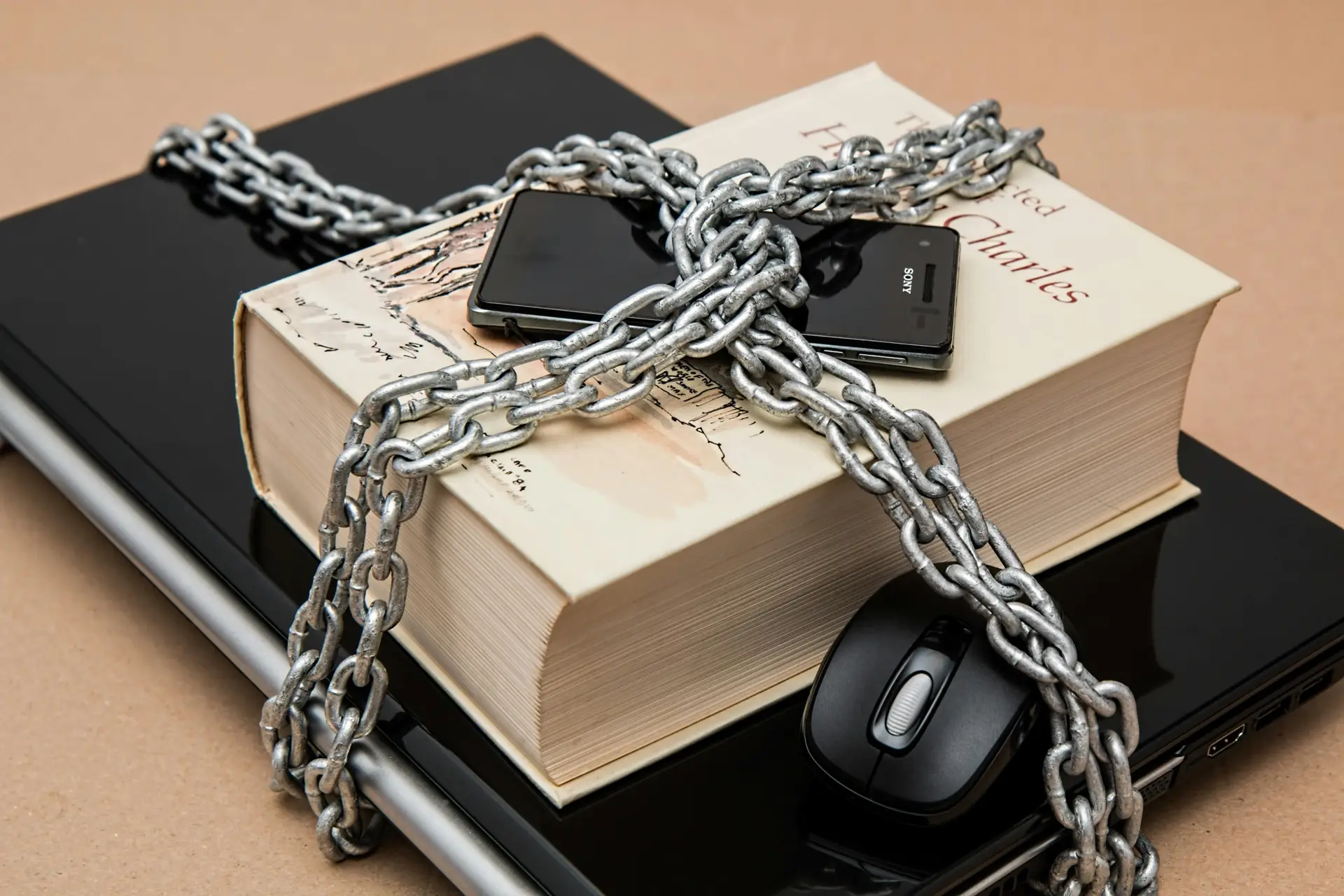We all rely on our smartphones for almost everything, from managing finances to capturing memories. But have you ever thought about what’s lurking in your phone’s storage?

Certain types of sensitive information should never be stored on a smartphone because of the risk of theft, hacking, and data breaches.
Here’s a guide on what not to store on your smartphone and safer alternatives to protect your information.
1. Banking Information
Why It’s Risky: Your banking details, including account numbers and passwords, are a treasure trove for cybercriminals. If your phone is lost or hacked, criminals can easily gain access to your finances.
Safer Alternative: Use official banking apps with multi-factor authentication (MFA) rather than saving sensitive information as notes or screenshots. Avoid storing login details and regularly update your passwords.
2. Social Security Number
Why It’s Risky: A social security number (SSN) can be used to open bank accounts, apply for loans, or even commit identity fraud.
Safer Alternative: Memorize your SSN or keep it in a locked, secure location at home. Never store your SSN in your smartphone’s note apps or send it via text or email.
3. Personal Photos and Videos That Are Highly Sensitive
Why It’s Risky: We’ve all heard stories about leaked private photos. If your phone is lost, hacked, or compromised, sensitive photos can be easily accessed and distributed without your consent.
Safer Alternative: For highly personal or private photos, consider encrypted storage or a secure cloud service with robust security settings. Set these services to require MFA to access them, even from your phone.
4. Passwords in Plain Text
Why It’s Risky: Storing passwords as plain text in a notes app or document is convenient but leaves your accounts vulnerable to anyone who gains access to your phone.
Safer Alternative: Use a reputable password manager with end-to-end encryption. These apps securely store and generate passwords and can only be accessed with a master password or biometric authentication.
5. Credit Card Information
Why It’s Risky: Your credit card numbers, CVV codes, and expiration dates can easily be exploited if they fall into the wrong hands, leading to unauthorized charges and financial fraud.
Safer Alternative: Use digital wallets like Apple Pay or Google Wallet for added security. These wallets generate a unique code for each transaction, making it safer than storing card information directly on your phone.
6. Medical Information
Why It’s Risky: While it’s convenient to store medical history or prescriptions on your phone, it can be dangerous if this data is accessed by unauthorized parties, leading to privacy breaches or even insurance fraud.
Safer Alternative: Store essential medical details in a secure health app that is encrypted and protected by a PIN or biometric authentication. For sensitive documents, consider storing them in a secure online portal from your healthcare provider.
7. Confidential Work Documents
Why It’s Risky: Storing confidential work documents or information on your personal smartphone opens you to potential legal and privacy issues, especially if your company has strict data security policies.
Safer Alternative: Use a secure, work-specific app or portal provided by your employer. Many companies provide secure VPNs or applications with added layers of security for accessing work files remotely.
8. Home Address and Personal Identifiable Information (PII)
Why It’s Risky: If your phone falls into the wrong hands, information like your home address and PII can be used for identity theft, stalking, or other privacy violations.
Safer Alternative: Limit storing sensitive personal information on your phone. If necessary, save it in an encrypted app that requires a password or biometric authentication to access.
9. Sensitive Messages or Conversations
Why It’s Risky: Personal conversations stored in messaging apps can reveal a lot about your private life. If these apps are accessed, they could expose personal or even compromising details about you.
Safer Alternative: Use encrypted messaging apps like Signal or WhatsApp, which provide end-to-end encryption. Additionally, enable self-destructing messages or delete sensitive chats regularly.
10. Login Details for Other Devices or Services
Why It’s Risky: Many of us save Wi-Fi passwords or device logins on our phones, making it easier for hackers to infiltrate your home network or other devices.
Safer Alternative: Store these passwords in a password manager rather than in a note or contacts app. A password manager is far more secure and ensures that only you can access the information.
Final Tips for Keeping Your Smartphone Secure
Beyond limiting what you store on your phone, it’s wise to take additional security steps. Regularly update your device’s software, use a complex unlock code, and enable device encryption if available.
These precautions, combined with the above practices, will help minimize the risks of storing sensitive information on your smartphone.
By following these guidelines, you can ensure your smartphone remains a useful tool without becoming a liability for you